Upgrade & Secure Your Future with DevOps, SRE, DevSecOps, MLOps!
We spend hours scrolling social media and waste money on things we forget, but won’t spend 30 minutes a day earning certifications that can change our lives.
Master in DevOps, SRE, DevSecOps & MLOps by DevOps School!
Learn from Guru Rajesh Kumar and double your salary in just one year.
To solve this issue, follow these steps,
- netstat -ano|find “3306”
- find that port in Task-manager > Services
- stop the application using that port in PID
- Click to start MySQL again.
1. netstat -ano|find “3306”
Open Command line, and paste this code (netstat -ano|find “3306”), Press enter
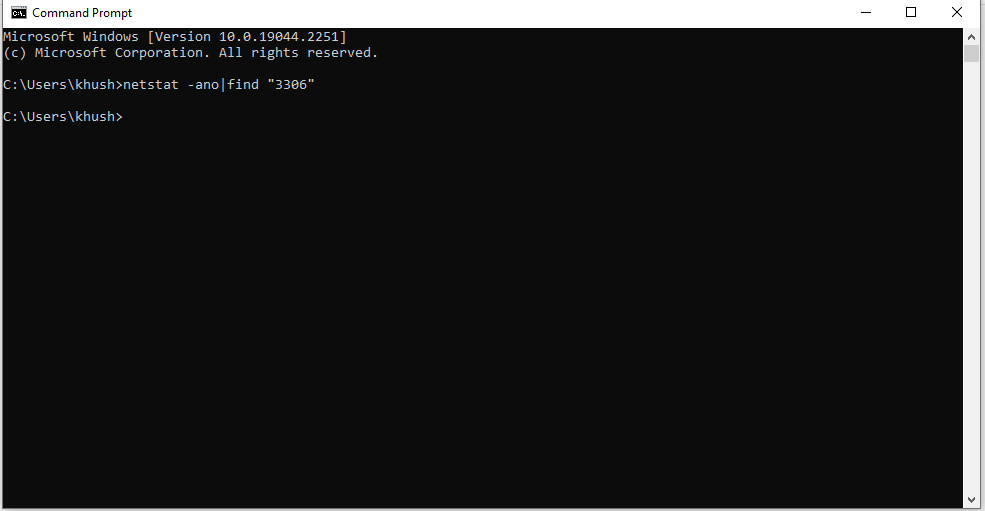
2. find that port in Task-manager > Services
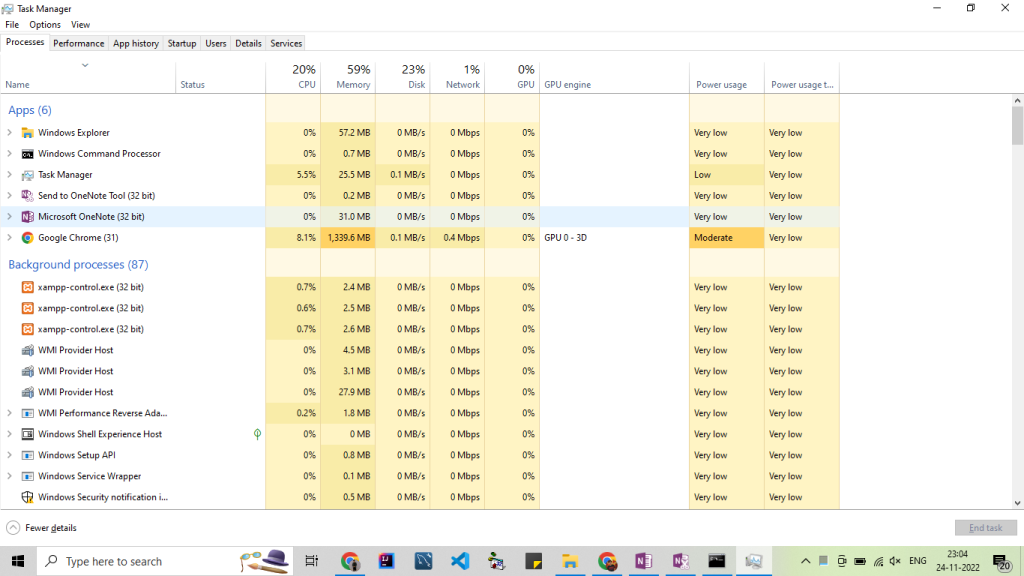
3. stop the application using that port in PID
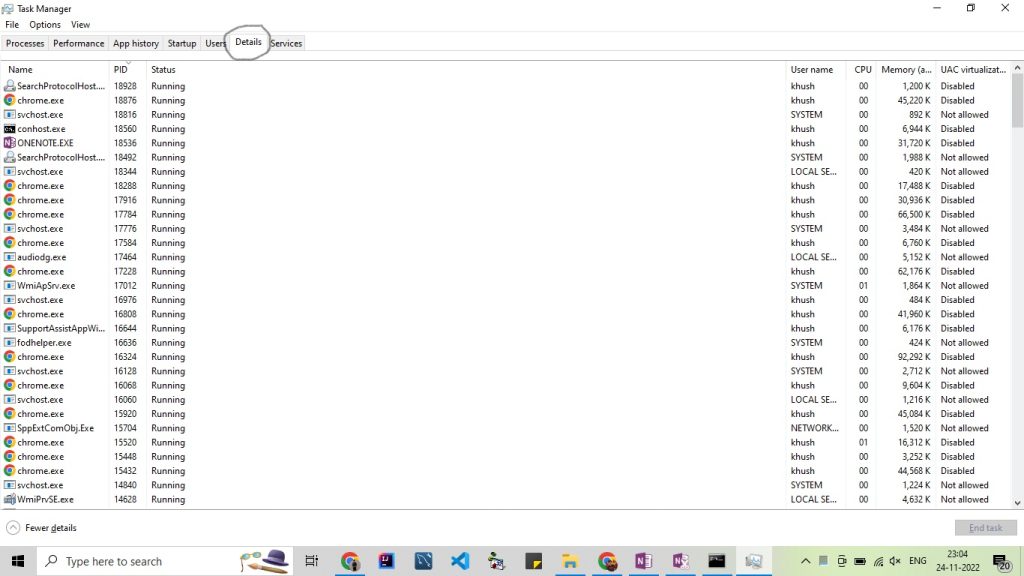
4. Click to start MySQL again.
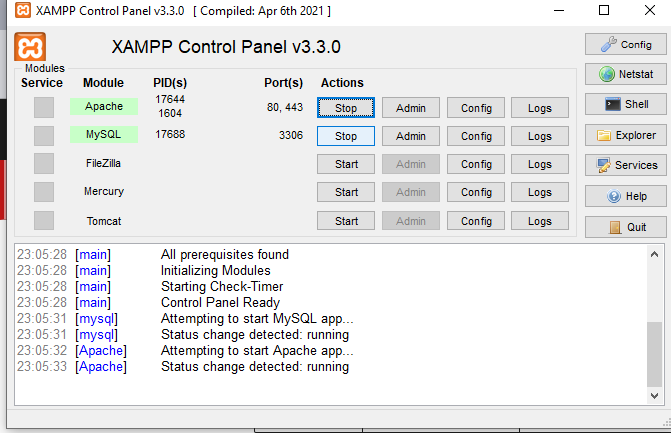
Category: