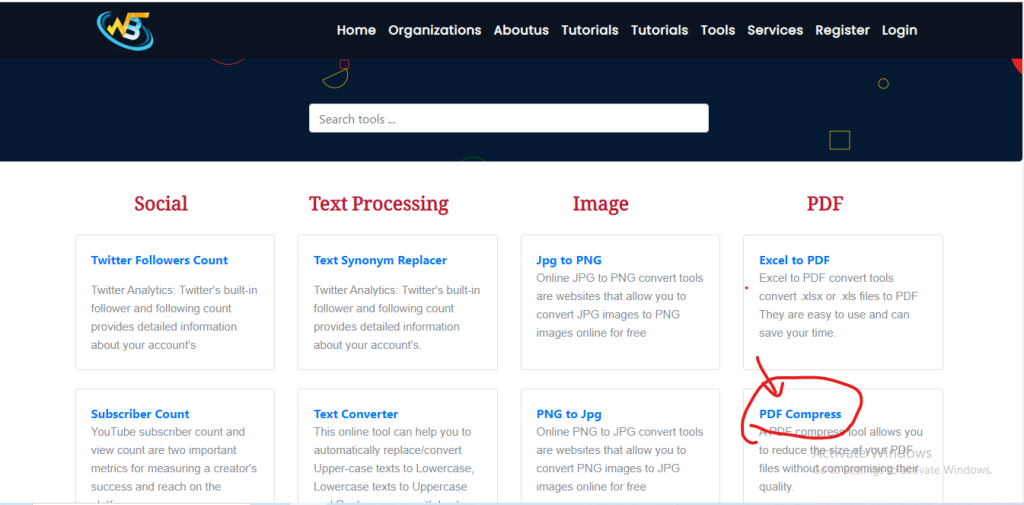
PDF Compress is an wizbrand online tool that helps you reduce the size of your PDF files. It’s a great tool for people who need to send large PDF files but have limited storage space or slow internet connections.
In this article, we’ll explore the different functions of PDF Compress and how it can help you.
What is the function of the PDF Compress online tool?

The PDF Compress online tool is a tool that helps you reduce the size of your PDF files. This tool is especially useful when you need to send large PDF files through email
or upload them to a website.
What is the feature of the PDF Compress Online Tool?
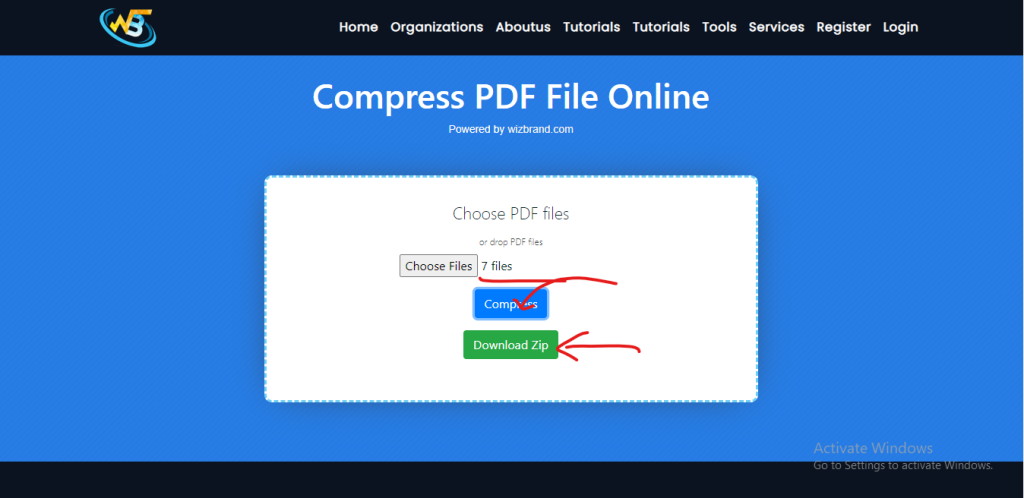
The PDF Compress online tool has many features that make it a great tool for compressing PDF files. One of the main features is that it is completely free to use. You don’t need to download any software or create an account to use it.
Another great feature of the PDF Compress online tool is that it is very easy to use. You simply upload your PDF file, and the tool will compress it for you. The tool also allows you to choose the level of compression you want, so you can balance the file size and the quality of the PDF.
How Wizbrad’s PDF Compress online tool would help?

Wizbrands PDF Compress online tool can help you in many ways. If you need to send a large PDF file through email, the tool can compress the file so that it is small enough to send. This can save you a lot of time and frustration.
The tool can also help you if you need to upload a PDF file to a website. Many websites have size limits for files, and the PDF Compress online tool can help you reduce the size of your PDF file so that it can be uploaded to the website.
How to use it PDF Compress tool online?
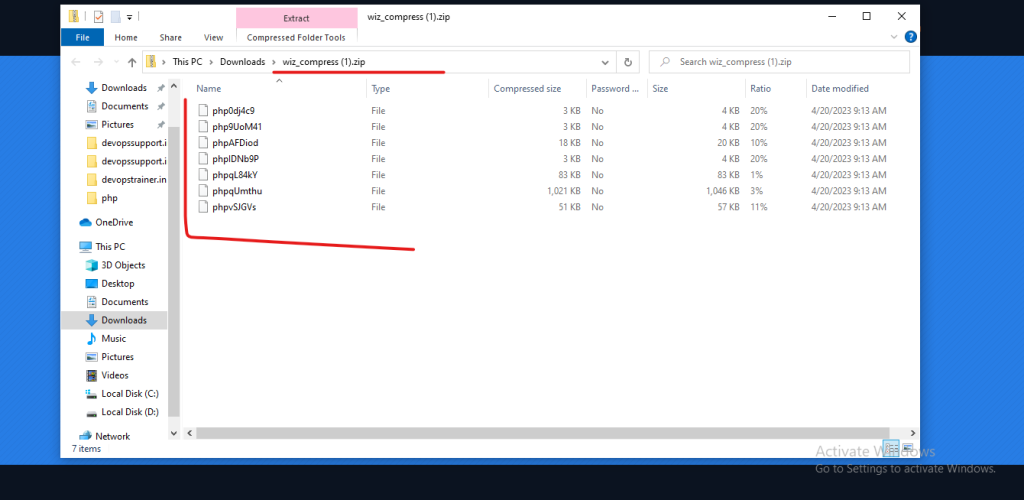
Using the PDF Compress online tool is very easy. Here are the steps:
- Go to the Wizbrands PDF Compress online tool website.
- Click on the “Choose File” button and select the multiple PDF files you want to compress.
- Choose the level of compression you want.
- Click on the “Compress PDF” button.
- Wait for the tool to compress your PDF file.
- Download the compressed PDF file.
That’s it! Using the PDF Compress online tool is that simple.