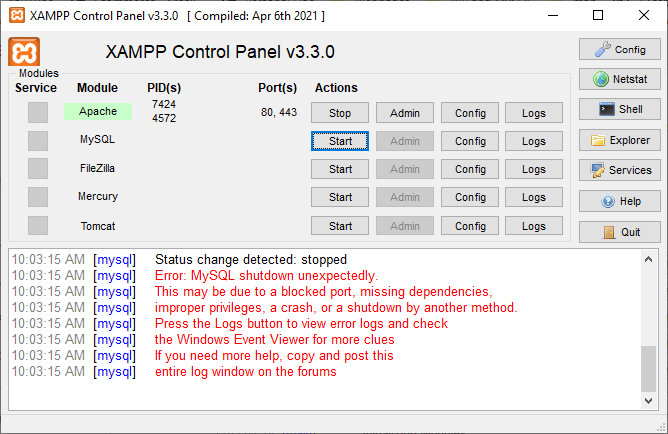
When you open xampp and start Apache and MySQL, you unexpectedly get Mysql stopped & showing an error on the image mentioned above. You know sometimes Apache shows an error and sometimes
MySQL shows an error. But, I’m talking about MySQL error so, you will put more effort to track what is the actual issue on xampp/mysql folder.
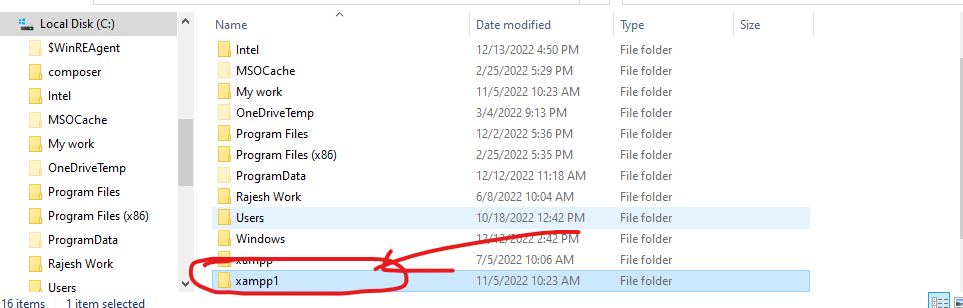
First, you will open your C drive xampp folder and see where mysql folder has situated which I have mentioned on the above image.
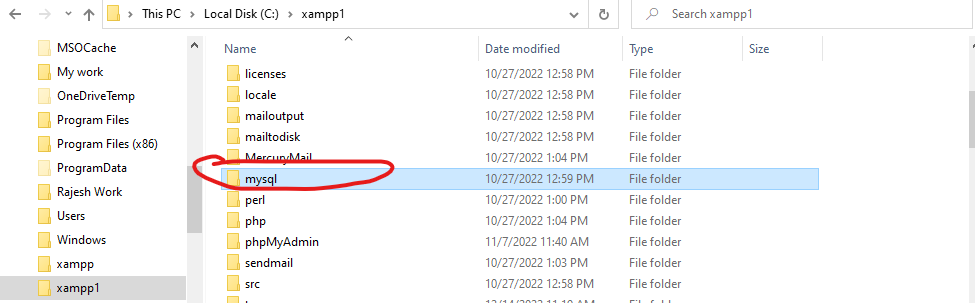
Next, you will see mysql folder, where it has kept in your xampp folder that I have mentioned on the above image.
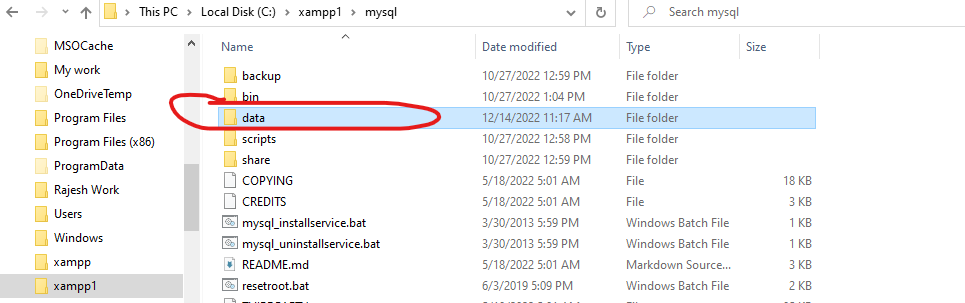
Again, you will see where data folder has been kept under the mysql folder that I have mentioned on the above image.
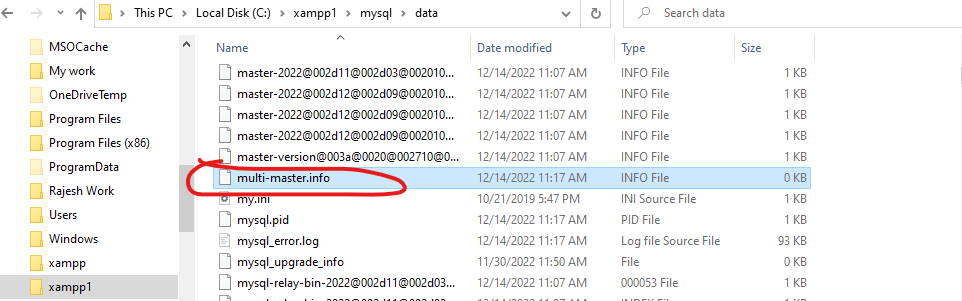
After, Open the data folder. You will find the multi-master.info file that I have clearly mentioned on the above image. Select the multi-master.info file under the data folder and delete it and close the xampp control panel and restart it.
You will see that your PHP database is working perfectly.