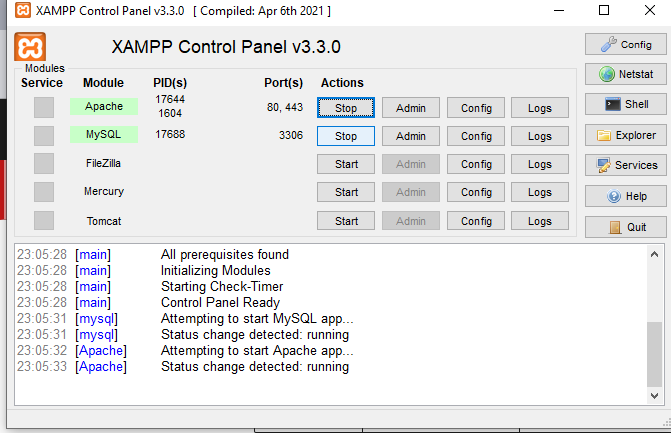To solve this issue, follow these steps,
- netstat -ano|find “3306”
- find that port in Task-manager > Services
- stop the application using that port in PID
- Click to start MySQL again.
1. netstat -ano|find “3306”
Open Command line, and paste this code (netstat -ano|find “3306”), Press enter
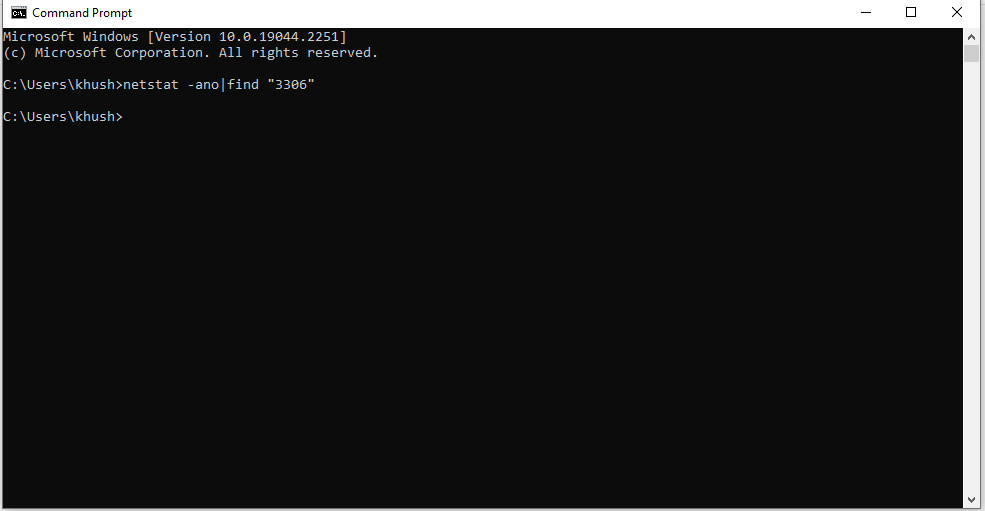
2. find that port in Task-manager > Services
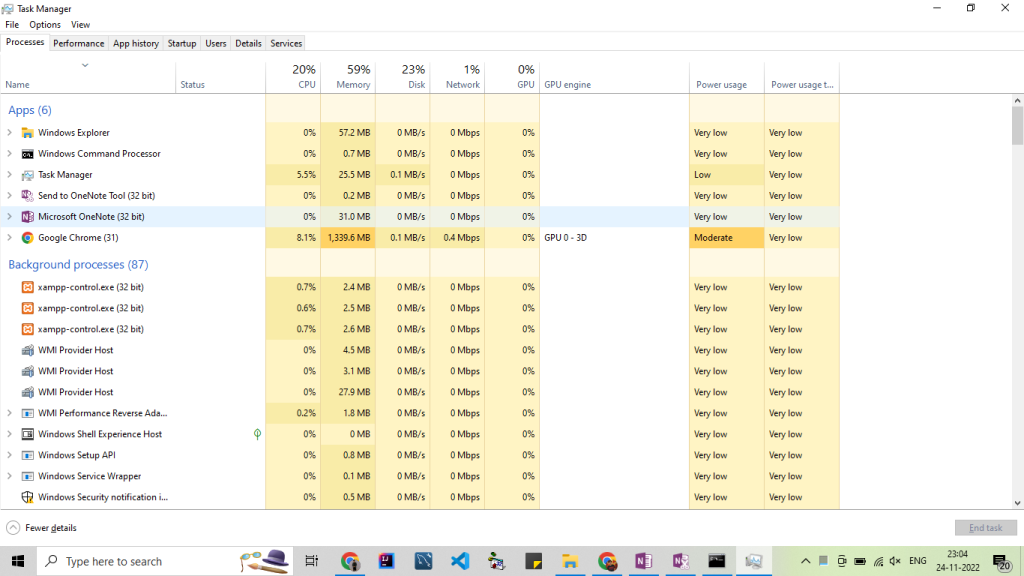
3. stop the application using that port in PID
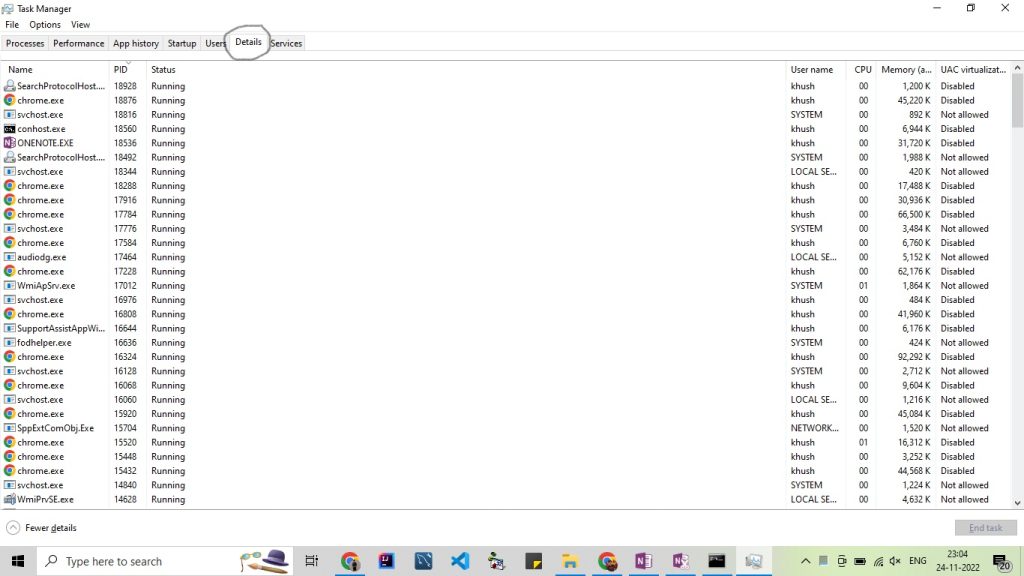
4. Click to start MySQL again.