If you have a problem to take how to attach a container box over an image anywhere in Html so, I have a solution for you on how to create a container box overlay image and in which way through code, you may accomplish your task at a suitable period of time. Through coding, you may it more authentic and
phenomenal. you need coding creative ideas and regular practice for better outcomes. so, Please check the mentioned below CSS code with Html. And apply this code in your project wherever it is required.
<!DOCTYPE html>
<html lang="en">
<head>
<Title></Title>
</head>
<style>
.box {
border:6px solid black;
background-color:black;
margin-top:-102px;
position:relative;
width:93.8%;
margin-left:23px;
opacity: 0.7;
text-align:right;
color:white;
text-size-adjust:90px;
}
</style>
<body>
</body>
</html>
<!DOCTYPE html>
<html lang="en">
<head>
<Title></Title>
</head>
<style>
</style>
<body>
<section>
<img src="image/quality-photo.jpg" style="margin-top:12px ; height: 16em; width: 30em;" alt="image">
<div class="box"> Photo by Raimond Klavins</div>
</section>
</body>
</html>
Run this code in Html page and get your outcomes with exact results.